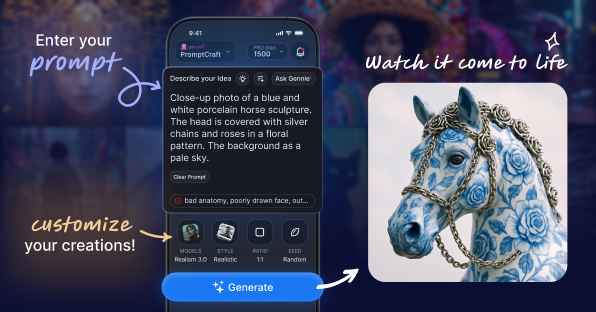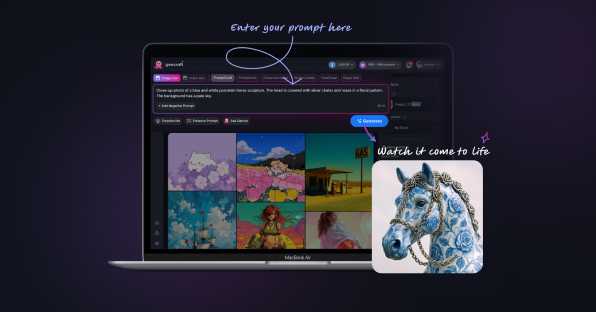Our most realistic model, 3.2 [ultra] is now available to all Gencraft users.
We’re thrilled to share some major updates to Gencraft that will elevate your creative experience. From our most advanced photorealistic model to enhanced editing tools and improved navigation, there’s something for everyone. Let’s dive into the details of Realism 3.2 [ultra] and our other app improvements!
Experience Unmatched Realism with 3.2 [Ultra]

We’re excited to announce the launch of Realism 3.2 [Ultra], our most sophisticatedly trained model yet, now available to all Gencraft users for free!
This cutting-edge model produces incredibly lifelike images, comparable to photos taken with your smartphone. Whether you’re crafting for personal projects or professional endeavors, Realism 3.2 [Ultra] delivers the unmatched feeling and vibrant colors needed to bring your vision to life.
With this model, you can explore photorealistic portraits, stunning landscapes, or authentic product images.
Enhanced Editing with Magic Edit 2.0 for Pro Users

We’re introducing Magic Edit 2.0, an upgraded tool designed to provide greater accuracy and control when adding or replacing objects in your creations or photos.
Whether you’re refining an existing piece or enhancing a new concept, Magic Edit 2.0 enables seamless edits that blend naturally into your images. Pro users can start utilizing this powerful feature today.
📘 Want to master Magic Edit 2.0? Check out our step-by-step tutorial for tips and tricks to get the most out of this tool.
Navigate Your Creations with Zoom Out
As your collection of creations grows, organizing them becomes essential. We’re introducing a zoom-out feature that allows you to:
- Easily scroll through hundreds of creations.
- See your images organized by date created.
This feature helps you revisit and manage your past work easily. Tap on the “grid” icon, or pinch the My Creations (on Mobile) to zoom out!
Enhanced Model Search
With an expanding array of models, finding the right one is crucial. Our Enhanced Model Search allows you to:
- Search directly from the Model Gallery
- Explore both Gencraft and Community models shared by other creators, in one place.
This ensures you have the perfect tool for your next project. Stay tuned for more models coming soon!
Clarifying our Pro Plan Transparency
We’ve made an important update to clarify how our Pro Plan works. While we previously offered “unlimited prompts,” there were rarely protective guards employed to prevent misuse and spamming. Pro users are always welcome to generate up to 1,500 prompts per day—an incredibly high limit that most users will never reach.
This change is about being transparent with our community while continuing to provide incredible value. We’re working hard to make Gencraft’s Pro offering even more affordable while adding new features to enhance your creative experience.
As always, we’re grateful for your trust and feedback. Stay tuned for exciting updates for our Pro users soon!
A Heartfelt Thank You to Our Gencraft Community

Your creativity fuels our passion. We’re grateful to our incredible community of creators for inspiring us with your amazing work. We can’t wait to see how you utilize Realism 3.2 [Ultra], Magic Edit 2.0, and all the new features in this release.
Start creating today at gencraft.com/generate!
Happy Gencrafting!
![Image showcasing Gencraft's latest updates: Realism 3.2 [Ultra], Magic Edit 2.0, and new features for enhanced creativity and navigation.](https://staticblog.gencraft.com/uploads/2024/11/nov2024update-thumbnail-1.jpg)